What is Vena Solutions?
In the dynamic world of Financial Planning & Analysis (FP&A) software solutions, you may have come across Vena Solutions. It’s an Excel-based platform tailored for finance teams, and it certainly has its merits. As a leading competitor and vendor of Financial Performance Management (FPM) solutions, we believe in empowering you with thorough knowledge about your options.
In this article, we’ll look at:
- What is Vena Solutions?
- Vena Solutions use cases
- Our Vena Solutions review
- Vena Solutions pros
- Vena Solutions cons
- Vena Solutions competitors and alternatives
- Conclusion: What is Vena Solutions, really?
At the end of this blog, you’ll have the information you need to make an informed decision when it comes to choosing FP&A software. Whether you’re considering Vena or Prophix, this guide is designed to offer you a comprehensive overview. Let’s dive in!
What is Vena Solutions?
Vena Solutions, also known as Vena Complete Planning, is an Excel-based FP&A solution for finance teams who want to stay in a spreadsheet-based environment.
Vena Solutions use cases
Vena Solutions offers four core use cases:
- Financial planning and analysis (FP&A)
- Sales performance management
- Financial close management
- Financial reporting
Let’s look at each in more detail.
Financial planning and analysis (FP&A)
Vena’s FP&A solution is pre-configured—with some degree of customization—and allows finance teams to integrate and model data and create reports and templates for planning and analysis.
Within Vena FP&A, you can do:
- Budgeting
- Forecasting
- Financial and business-wide reporting and analysis
- Variance reporting and analysis
Vena uses the Excel interface and adds functionalities like templates and version control so you can keep your processes in your spreadsheets.
However, most companies make the switch to FP&A software because of Excel and its limitations in automation, flexibility, and scale.
Sales performance management
Vena Solution’s sales performance management application supports quota and capacity planning, territory management, and incentive compensation management.
Vena’s sales performance management solution offers specific use cases like:
- Sales planning
- Incentive compensation management
- Marketing planning and reporting
Financial close management
Vena’s financial close management solution offers the month-end close processes like financial consolidation, account reconciliation, and tax provisioning. Vena partners with Fluence Technologies, a financial consolidation, close and reporting software, for an integrated solution versus a complete platform like Prophix.
Financial reporting
Using a familiar Excel interface, Vena’s financial reporting solution has reporting tools like management and departmental reporting, financial statements, variance analysis, automatic data consolidation, and Excel templates for all your reporting types.
Our Vena Solutions review

Vena combines what finance teams love about Excel and spreadsheets with the power of FP&A software.
Finance teams like Vena because:
- Uses the familiarity and comfort of Excel
- Easy to integrate existing spreadsheets
- Automates day-to-day processes to free up the finance team
Who is Vena Solutions best for?
Most of Vena’s customers are mid-market companies who use the Microsoft ecosystem: Microsoft Office, Microsoft Dynamics 365, and Power BI.
Vena offers solutions for specific industries, including:
- Banking
- Insurance
- Manufacturing
- Higher education
- Professional sports
- Healthcare
- Not-for-profit
- Construction
Vena Solutions integrations
Vena integrates with common on-premise source systems, cloud applications, and Excel and CSV files, like:
- SAP
- Microsoft SQL Server
- Oracle
- Sage
- NetSuite
- Sage Intacct
- Salesforce
- QuickBooks
- Microsoft Dynamics 365
Vena Solutions pricing
Vena has two pricing plans: Professional and Complete. While actual prices aren’t listed on their website, they do share what is included in each plan. Professional is their most popular plan, and includes the Vena Platform, a dedicated customer success manager, standard support, and access to their customer portal.
Vena Solutions pros
Now that you understand Vena’s use cases, software pricing, and integrations – let’s look at some of the benefits of their solution.
Excel back-end ideal for experienced finance users
Vena uses Excel as the back end of their product, which makes it easier for experienced finance users to understand how to input data, manage formulas, and build templates. Vena reviewers say the solution “significantly reduced time manually updating templates” and “Vena's excel front-end interface allows quick and easy customization of user templates.”
Relevant industry experience
Vena has experience with implementation in a number of industries, which helps finance teams understand how they can tailor Vena’s solutions to their needs. Vena reviewers say they prioritized choosing a software vendor that understands their industry and could suggest best practices to improve their finance processes.
Vena’s website suggests they have pre-built solutions for banking & credit unions, SaaS companies, insurance, manufacturing, higher education, professional sports, healthcare, not-for-profit, real estate, professional services, hotel and lodging, and construction.
Standardized workflows improve version control
Vena reviewers praise their standardized workflows, which “ensure data is reviewed and signed off in a timely manner.” For companies that are used to budgeting, planning, and forecasting in Excel, Vena provides a noticeable improvement to "version control issues with user files" and "provides a full audit trail," so it’s easy to see who’s inputted what number.
Vena Solutions cons
Vena does a number of things well. But it’s worth noting that there’s downsides too.
There’s a massive learning curve
If there’s one thing that you’ll see recurring in Vena’s reviews, it’s that there is a steep learning curve. Common feedback includes comments like “a massive learning curve” and “the learning curve was huge and a bigger time-sink than anyone anticipated.”
When you purchase FP&A software, one of the benefits is being able to use it right away. Spending copious amounts of time learning the new software takes away from the time you could spend on high-value tasks that drive your business forward.
Long implementation timelines and complex set up
Another recurring comment is delays in implementation. One user said that the initial set up is cumbersome and challenging, and in some instances, customers were left with unresolved errors after implementation.
When evaluating vendors, you may choose the provider with the lowest quoted cost to implement. But when things take significantly longer than expected, you run the risk of far exceeding your budget to pay for additional consulting hours, support calls, and building additional models. One Vena reviewer shared that they were quoted 2 months for implementation, but the process ended up taking 8 months.
Limitations in data visualizations and analysis
Since the data in Vena is rendered in Excel, it can appear low tech. But you can fix that by implementing Power BI – an additional piece of software. However, some reviewers have identified some ongoing issues with Vena’s connection with Power BI.
Other software vendors have incorporated FP&A functionality (budgeting, planning, forecasting, etc.) with powerful data visualization tools into a singular platform, without the need to implement and pay for another solution.
Vena Solutions competitors and alternatives
There’s a lot of FP&A software vendors to choose from, and each offers its own unique capabilities and functionality. Let’s compare Vena with some competitors and alternatives.
1. Prophix

Prophix is a purpose-built platform that empowers businesses with AI insights, and provides comprehensive solutions for financial consolidation, budgeting, analysis, planning, management reporting, and forecasting, turning everyday challenges into opportunities.
Best for: Prophix has created a Financial Performance Platform to serve the needs of the Office of the CFO. CFOs, directors of FP&A, FP&A analysts, and non-finance users, such as operations leaders and executives can all get value from the Prophix platform.
Features:
- Automated workflows for budgeting, planning, and forecasting
- Customizable dashboards and reports
- Automated data integration with scheduled and real-time updates
- Full audit trail
- User-based controls
- Line-item details for detailed planning and forecasting
- Built-in modeling and calculations
- Automated report distribution
- Self-serve ad-hoc analysis allows users to create reports
- Built-in security and user, role, and group controls
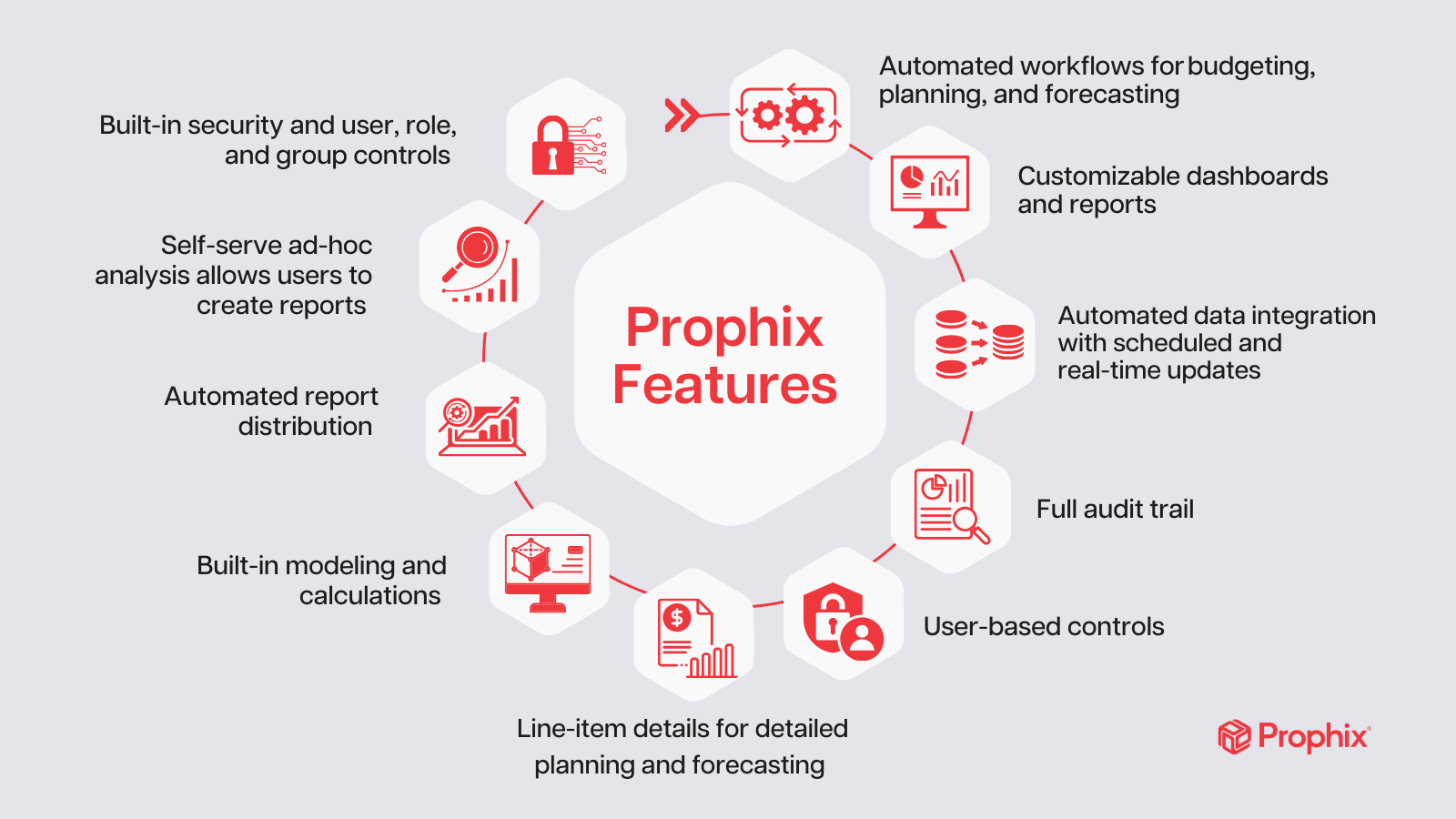
Pros:
Prophix is user-friendly with responsive customer support
Prophix reviewers say that the “software is extremely user friendly and easy to implement,” and in cases where additional support is needed, the customer service team is incredibly responsive and provides timely solutions.
Prophix offers a variety of additional support options, including our Customer Success Package, online, in-person, and blended learning opportunities via Prophix Academy, and access to an online-user community, so you can learn directly from your peers.
Prophix also has a self-led implementation option, so you can get the platform up and running as fast as you need. In addition, as soon as your implementation is finished, you’re introduced to our Customer Success team, who are there to ensure you’re never left alone to scale your solution or solve problems.
Personalized data visualizations and dashboards
Prophix data visualizations and dashboards can be personalized to the unique needs of each user. With a single view of your data, you can see how various business departments, regions or lines of business are performing.
There’s no need to input data into Excel-based charts, and you can use natural language artificial intelligence (AI) to provide an accurate narrative around your data to ensure all your stakeholders are on the same page.
It’s also not necessary to purchase and implement a new solution to visualize your performance, as it’s all built-in to the Prophix platform.
Robust data security and regulatory compliance
Data security and regulatory compliance are among Prophix’s top priorities. Prophix has obtained SOC 2, HIGHTRUST, and TRUSTe Enterprise Certification, in addition to several other compliance certifications.
You can also assign security controls by user, role, or group. Role-based security is designed to automatically suppress pages and rows of data in a report based on preset user permissions.
The Prophix platform is audited every 6 months to identify any security vulnerabilities or improvements.
Flexible reporting
Prophix’s Financial Performance Management Platform gives you the freedom to build reports that are automatically updated with changes – there’s no need to run a nightly refresh of your data or manually import new information. You don’t have to rely on pre-built templates or consultants to make changes, so you can customize your reports to fit the needs of your stakeholders.
And if you need to view the information in Excel, it’s easy to export your data and modify it directly in your preferred interface, without affecting your data integrity as updates are pushed directly back into Prophix.
30+ years of experience in the FP&A software space
Prophix has been a trailblazer in the FP&A software space for over 30 years. Vena was founded in 2011. Our focus has always been on understanding the unique challenges of finance leaders and addressing them with innovative solutions.
We serve a wide variety of industries, including:
- Construction
- Manufacturing
- Real estate
- Higher education
- Professional services
- Senior living
- Retail
- Utilities
- Not-for-profit
- Insurance
Cons:
- Prophix is not for startups or small businesses – the platform is a better fit for mid-market and enterprise companies
- Can be difficult to directly translate Excel processes to Prophix workflows
Integrations:
- ERP, CRM, or accounting software like SAP, Oracle, and Microsoft Dynamics 365
- Use an API to connect to all other business systems
- Spreadsheets and flat files
Pricing:
Pricing is affected by the number of users, integrations, and use cases.

2. Planful
Planful helps businesses drive financial performance, and streamline business-wide planning, budgeting, consolidations, reporting, and analytics.
Best for: Organizations of medium to large scale, with substantial FP&A teams and functional groups aiming to broaden their analytical reach beyond finance.
Features:
- Consolidation
- Reporting
- Standard planning
- Scenario planning
- Drill-through and ad hoc analysis
Pros:
- Flexible budget models directly connected to financial information
- Simple alterations of data with immediate updates in reports
- Thorough analysis provides a variety of KPIs, trend assessments, forecasts, and detailed views
Cons:
- Not compatible with Google sheets
- Expensive and difficult to implement
- Flexibility isn’t consistent
Integrations: Planful integrates with most data sources but requires additional licensing.
Pricing: Planful does not publish their pricing online.
Planful vs. Prophix
Reviewers maintain that they get more business value from Prophix vs. Planful, and that Prophix has a higher quality of ongoing product support, as well as a stronger platform roadmap.
3. Datarails

Datarails is a financial analytics platform to empower finance professionals, allowing them to focus on data analysis, planning, budgeting, and reporting.
Best for: Small and medium-sized businesses
Features:
- Data consolidation
- Financial reporting
- Budgeting and forecasting
- Scenario analysis
- Sales commission
Pros:
- Excel-based interface
- Able to integrate with a variety of non-finance data sources (e.g., Salesforce)
- Centralizes finance and operational data
Cons:
- Time-consuming to implement
- Lack of training materials
- Managing integrations is difficult
Integrations:
- BambooHR
- Oracle NetSuite
- Hubspot
- OneDrive
- Dynamics365
- Power BI
- QuickBooks
- Sage Intacct, Sage 50cloud, Sage X3, Sage 200
- Square
- SAP Business One
- SharePoint
- Shopify
- Snowflake
- Salesforce
- SQL server
- Tableau
- Xero
- Yardi
Pricing: To get visibility into Datarails pricing, you must request a quote on their website.
Datarails vs. Prophix
When comparing Prophix vs. Datarails, reviewers highlighted Prophix’s ease of use, budget hierarchies, and versioning as superior.
Conclusion: What is Vena Solutions, really?
Understanding the strengths and weaknesses of Vena Solutions is crucial in making an informed decision about your FP&A software. While Vena offers certain benefits, it's equally important to consider alternatives like Prophix that may better align with your needs. With this comprehensive overview, we hope you're equipped with the insights necessary to choose the solution that best empowers your finance team.
If you’re looking for a more technical breakdown of Prophix vs. Vena, check out our blog comparing the two solutions.
