What is a rolling forecast?
Rolling forecasts give you the flexibility to provide real-time data and create dynamic business strategies. Far more accurate than static yearly forecasts, rolling forecasts facilitate effective decision-making, enabling you to adjust to changing circumstances with ease.
Dive into our blog to explore rolling forecasts, where we’ll cover:
- What is a rolling forecast?
- Benefits of rolling forecasts
- Limitations of rolling forecasts
- Rolling forecasts best practices
- Steps to create a rolling forecast
- Best forecasting software for rolling forecasts
- Conclusion: Create rolling forecasts with Prophix
At the end of this blog, you’ll understand how to take advantage of rolling forecasts, the steps to create one, and how to address the challenges you may face along the way.
What is a rolling forecast?
A rolling forecast uses historical data to predict future trends in a specified period. Rolling forecasts are typically updated monthly or quarterly and can look ahead anywhere from a few weeks to months. However, most organizations have a forecast period of twelve to twenty-four months. Rolling forecasts give you visibility into your projected budget, revenue, expenses, and other financial data, and insight into how your business will be impacted by market trends.
Why would a business make a rolling forecast?
When compared to traditional budgeting methods, rolling forecasts are much more flexible. Since they’re updated monthly or quarterly, as opposed to yearly, you can get a much better understanding of how certain trends, whether internal or external, will impact your business. Rolling forecasts reflect the dynamic nature of business, and the need to adapt plans and resource allocations as the year progresses.
Rolling forecasts vs. static forecasts
Static forecasts are a fixed financial plan for a set time period. Whereas, rolling forecasts are continuously updated to look ahead on a rolling basis (e.g., several months are added to the forecast each time it is updated). Static forecasts have a lot of similarities to budgeting, in that resource allocations are rigid, and they’re linked to accounting cycles (e.g., year-end budgeting).
How often do FP&A teams update their rolling forecasts?
It is a best practice to update your rolling forecasts on a monthly or quarterly basis, although some organizations update weekly or even daily. If you have twelve month rolling forecast, this looks like adding a new month to the end of your forecast, and removing the first month, each time that you update it. Frequent updates to your rolling forecasts allow you to understand how trends change over time, and how your decisions in response to those trends affect your business.
Benefits of rolling forecasts
Let’s discuss the benefits of rolling forecasts and how they can transform your financial planning, from improving risk analysis to easing investor meetings.
1. Improved risk analysis
When you have rolling forecast for the year ahead, you’re better positioned to analyze and react to risk. You’re also better equipped to respond to time-sensitive decisions when you have a clear picture of how your revenue and expenses are trending.
2. More accurate financial planning
Rolling forecasts contribute to more accurate financial planning because they take into consideration all relevant variables, including market trends, financial data, and your year-to-date performance. Since forecasts are updated regularly, you can adjust your forecast to reflect any recent trends and changes, so you’re always acting on the most up-to-date data.
3. More realistic projections
Forecasting, unlike budgeting, does not rely on past performance to anticipate future results. This eliminates the risk of carrying over incorrect or outdated assumptions, and or trends from prior years that no longer reflect the current market. Consider what happened in 2020 with the COVID-19 pandemic – organizations that relied on budgets from 2019 were not well positioned to succeed in such a fundamentally different world.
4. Rolling forecasts make investor meetings easier
When you have a clear picture of your anticipated performance a year or two ahead, you’re easily able to share your plans with investors, and explain how certain decisions and trends will affect your resource allocation.
5. Easier scenario planning
While rolling forecasting and scenario planning are similar in that they both aim to predict future performance, they serve slightly different purposes. Rolling forecasting is a continuous process that updates forecasts regularly based on new data, allowing for more real-time adjustments. Scenario planning involves creating several distinct models that represent different possible futures or outcomes, such as best-case, worst-case, and expected scenarios. These scenarios can then inform decision-making and strategic planning. When used together, these processes can provide a comprehensive view of potential future performance and enable better business decisions.
6. Easier growth modeling
Rolling forecasts streamline growth modeling by providing a dynamic and adaptable roadmap for your business's future. Rolling forecasts continually integrate real-time data, allowing you to adapt to market or industry shifts. This ensures you're always equipped to capitalize on opportunities or counteract risks.
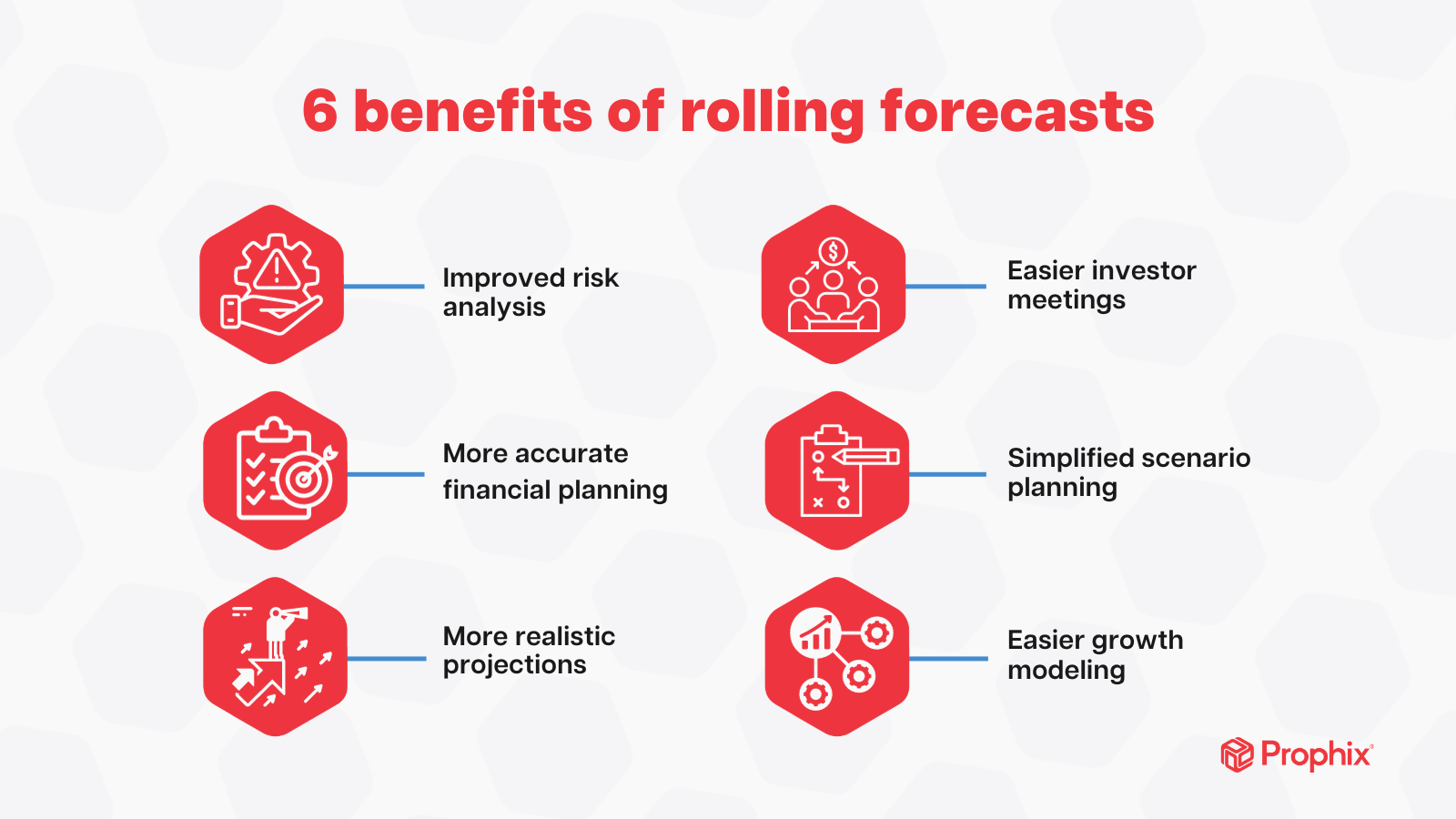
Limitations of rolling forecasts
Dive into the challenges associated with rolling forecasts, from higher maintenance demands to limited industry adoption.
1. Requires more maintenance than static forecasts
Rolling forecasts require significantly more maintenance than static forecasts, as they must be updated regularly. While they may require more effort, particularly from the finance team, its balanced by the value they provide. Rolling forecasts enable real-time decision-making, adaptability to market changes, and improved business planning. So, despite the increased workload, the strategic advantages offered by rolling forecasts make them a worthwhile investment for any forward-thinking business.
2. Low industry adoption
According to a 2021 report from FSN, only 19% - 25% of companies use rolling forecasts to support organizational agility. This indicates that industry adoption of rolling forecasts is low, which means there's a lack of widespread acceptance and understanding of this forecasting method. The reason behind this low adoption rate could be the perception of rolling forecasts as time-consuming and resource-intensive, as they require frequent updates.
Rolling forecasts best practices
Uncover effective strategies to maximize your rolling forecast accuracy with best practices.
Use Financial Performance Management (FPM) software
While it is possible to forecast in spreadsheets, it’s a manual and time-consuming process that can be prone to errors and data inconsistencies. The most agile organizations use Financial Performance Management (FPM) software to standardize and automate their rolling forecasting processes. With a single source of truth provided by FPM software, it’s easy to incorporate the most up-to-date data from multiple sources into your forecasts, and make the necessary adjustments, without having to recreate your forecast in Excel. This not only saves valuable time but also significantly reduces the risk of errors and increases the accuracy of your forecasts
It’s worth noting that Financial Performance Management software is also referred to as Corporate Performance Management (CPM), Enterprise Performance Management (EPM), or Financial Planning & Analysis (FP&A) software.
Use driver-based forecasting
Driver-based forecasting asks you to consider the most important value-drivers in your business’ success. This could include:
- Sales volume
- Pricing
- Market trends
- Operational costs
- Economic indicators
- Seasonality
- Regulatory changes
Unlike assumption-based forecasting, which relies on historical data from past months, driver-based forecasting focuses on variables you can control and scale to influence your business performance.
Use what-if scenarios
In rolling forecasting, what-if scenario planning allows you to continuously modify and adjust predictions based on changing circumstances. You start by creating different possible outcomes, then develop and implement a plan for each scenario. This approach enables agile decision-making, responding quickly to unexpected changes, and allowing better adaptability and preparation for various future circumstances.
Automate what you can
Automation can streamline rolling forecasts by providing timely and accurate predictions. Automation can auto-generate updated forecasts as new data comes in, removing manual intervention, which can be prone to errors. To do this effectively, you must first define your automation rules, setup your data integrations, and ensure you have consistent, quality data.
Perform variance analysis to check your forecast's accuracy
Variance analysis is an essential tool for assessing your forecast's accuracy. It works by comparing your forecasted figures with the actual results to compare the difference or 'variance'. Larger variances indicate a less accurate forecast, prompting a need for adjustments. Employing this practice regularly helps to fine-tune your forecasting model, thereby enhancing accuracy and business performance.
8 steps to create a rolling forecast
A rolling forecast is an essential tool for any organization looking to stay agile and keep pace with market trends. Follow these eight steps to create an effective rolling forecast.
1. Identify your objectives
Start by clearly defining what you hope to achieve with your rolling forecast. Your objectives could range from managing cash flow to planning for future investments or identifying potential risks. These objectives should align with your overall business goals and help guide your forecasting process.
2. Consider your time frame
The next step is to establish the time frame for your forecast. This will largely depend on your business cycle and the pace at which your industry changes. For rapidly changing industries, a shorter time frame may be appropriate. Remember, the goal is to keep the forecast relevant and actionable.
3. Determine your level of detail
Decide on the granularity of your forecast. While more detailed forecasts can provide deeper insights, they also require more time and resources to maintain. Balancing detail with practicality is key - too much detail can be as unhelpful as too little if it leads to information overload.
4. Identify your stakeholders
Identify who will be using this forecast and what information they need. This could include department heads, executives, or even external stakeholders like investors. Understanding your audience will ensure your forecast provides useful, targeted information.
5. Identify your value drivers
Value drivers are the key variables that influence your business performance. Identifying these drivers, such as sales volume or operational costs, will help you build a more accurate forecast. Understanding how these drivers impact your financials can provide valuable insights into your business operations.
6. Double-check your source data
Ensure the data you're using to create your forecast is accurate and up to date. Inaccurate data can lead to faulty forecasts and misguided decisions. Regularly review and clean your data to maintain the integrity of your forecasts.
7. Create what-if scenarios and sensitivities
What-if scenarios and sensitivity analyses allow you to test how changes in your value drivers might impact your forecast. This helps you prepare for different possible outcomes and make more informed decisions. It's a way of stress-testing your forecasts to ensure they're robust and flexible.
8. Measure your actual and estimated forecasts with variance analysis
Finally, regularly compare your actual results with your forecasted figures using variance analysis. This helps you understand how accurate your forecasts are and where adjustments may be needed. Regular reviews also help improve the accuracy of future forecasts, providing a feedback loop for continuous improvement.

Best forecasting software for rolling forecasts
1. Prophix

Prophix’s Financial Performance Platform empowers finance teams with financial forecasting, budgeting, planning, reporting, analytics, consolidation, and intercompany management functionality.
Best for: Prophix has been designed with the needs of the Office of the CFO in mind, including CFOs, financial analysts, controllers, CIOs, and business leaders.
Features:
- Rolling forecasts that allow you to work with constantly updated data to reflect even the slightest changes in your business or market dynamics
- Automation and integration capabilities automatically pull data from multiple sources to create accurate forecasts
- Use intelligent, AI-powered insights so you can spot trends faster, shrink reporting windows, and improve collaboration and alignment
Pros:
- Easy to add, remove, or alter your structure without help from consultants
- No manual intervention required to produce monthly reports
- Create complex forecasts with many different expense allocations
Integrations:
- Pre-built connectors for your CRM, ERP, and HRIS systems
- APIs to connect to almost any business system
Pricing: Pricing is affected by the number of users, integrations, and use cases. Chat with a Prophix expert to learn more.
2. Workday Adaptive Planning

Workday is a provider of enterprise cloud applications for finance, helping customers adapt and thrive in a changing world. Workday applications for financial management, planning, spend management, and analytics are built with artificial intelligence and machine learning.
Best for: Large enterprise finance teams.
Features:
- Financial planning
- Workforce planning
- Operational planning
Pros:
- Collaborative budgeting and forecasting
- Can export reports to PDF or Excel
Cons:
- Difficult to customize after the initial setup
- Challenging to format reports
- Formulas are specific to Workday Adaptive Planning
Integrations:
- Connect with any application, whether it's cloud-based, on-premise, or a file-based data source.
Pricing: Pricing isn’t available on their website, but they do offer a free trial.
Workday Adaptive Planning vs. Prophix
Prophix was developed with a focus on open integrations so it can connect with nearly all existing ERPs. Workday Adaptive Planning has been built to function exclusively with the Workday ERP.
3. Planful

Planful helps businesses drive peak financial performance and is used around the globe to streamline business-wide planning, budgeting, consolidations, reporting, and analytics.
Best for: FP&A teams in mid-sized organizations.
Features:
- Pre-built templates
- Financial planning
- Rolling and driver-based forecasting
- Self-service reporting
- Ad hoc analysis
Pros:
- Highly configurable
- Integration with Microsoft Office
- Easy to build and send out reports
Cons:
- Workforce planning is very manual
- No way to organize scenarios into a structure
- Difficult learning curve
Integrations:
- Finance and accounting systems
- ERP, CRM and IT data
- HRIS and ATS software
- Data warehouses and BI tools
- Spreadsheets
Conclusion: Create rolling forecasts with Prophix
In conclusion, adopting a rolling forecast approach can revolutionize your financial planning. Despite its limitations, numerous benefits and best practices make it an invaluable tool for any organization. Following the steps outlined in this blog post can help you create effective rolling forecasts. And by leveraging forecasting software, like Prophix, that offers hyper precision, ultra-adaptability, and dramatic performance, you can further enhance this process. Embrace the power of rolling forecasts and elevate your business strategy to new heights.
