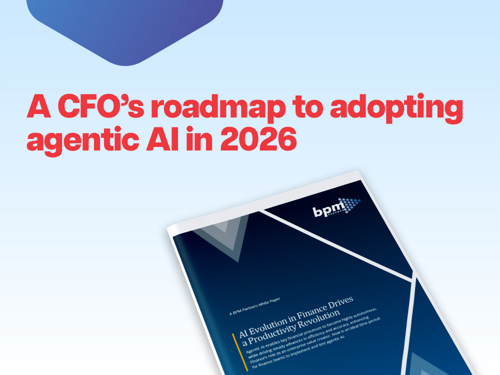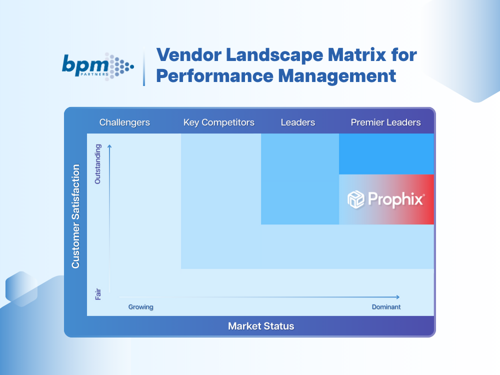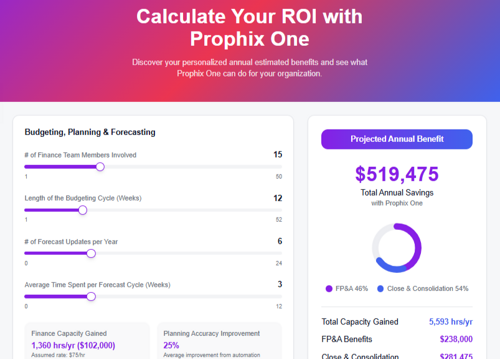Download Analyst Report
Prophix Versus Excel: a side-by-side comparison
We’ve all heard the saying, ‘if it isn’t broken, don’t fix it.’
August 6, 2024We’ve all heard the saying, ‘if it isn’t broken, don’t fix it.’ But what if there’s a better way? A way that is less prone to errors and reduces manual, repetitive tasks.
Let’s look at an example. It’s budgeting season. You turn on your computer and open your Excel workbook. You’re ready to start sifting through columns and rows, writing formulas, and saving Budget2023_FINAL.xls (for real this time) so you can export it, attach it to an email, and share it with stakeholders.
Only for someone to send it back with an update or change… and a broken formula.
What if there was a way to collaborate with all stakeholders with one point of access with version control, data integrity, security, and most importantly, accuracy of your financial data?
There is. That’s where Prophix One™ comes in.
Prophix One, a Financial Performance Platform simplifies processes across the Office of the CFO. By automating data collection and key processes, you can rely on a single source of truth for budgeting, forecasting, planning, reporting, consolidation, and account reconciliation.
This means that all decision-makers can undertake key financial processes and analysis from a single platform while maintaining data integrity and accuracy—and reducing time spent on manual input that is inherent with spreadsheets.
Deciding on a solution to help you manage your financial performance is not a decision you want to take lightly. Let’s take a side-by-side look at Excel and Prophix One to help guide your decision.
In this post, we’ll look at:
- How Excel and Prophix One bring your data together
- How Excel and Prophix One allow you to analyze data and build reports
- How to pick the right solution for you
How Excel and Prophix bring your data together
Let’s look at Excel and Prophix One side-by-side for bringing together and visualizing data.
Bring data together
Excel
Use Power Query or ‘Get and Transform Data’ to manually import financial data into your workbook.
Prophix One
Data integration simplifies the connection and exchange of data from your accounting, ERP, CRM, or HRIS systems to Prophix One, automating collection into a single, unified platform.
Data integrity
Excel
Margin for error due to manual, copy/paste data entry in Excel from your data source, adding columns and rows risk breaking the report.
Prophix One
Financial data is pulled from all your systems and automatically refreshes in Prophix One when it changes at the source.
Building workflows
Excel
Macros and VBA coding let you build automated workflows to reduce errors and improve process efficiency.
Prophix One
Workflow automation and Task Assistant automate your repetitive tasks to reduce the number of errors from manual input and increase your efficiency. Workflow has built-in options that move tasks forward with ease so you can meet your deadlines and achieve your business goals.
Data security
Excel
View/edit permissions are owned by the workbook owner and there is no capability to enable role-based security. This makes it difficult to manage who has access to your data and how it is being shared.
Prophix One
Robust data security that you can assign by user, role, or group. Security is defined down to the member-level of detail within each dimension of every model.
Role based security is designed to automatically suppress pages and rows of data in a report based on preset user permissions.
Changes and audit logs
Excel
You can track changes or add comments to data, but it doesn’t track it in one centralized location or with version control.
This means that communication about changes or updates to your data needs to be done in an external system (like email) instead of capturing all changes or updates in one place.
Prophix One
The Audit Log captures all data additions/changes in a central location. The Audit Log shows which users make changes and when, and tracks how the data was updated, for example: input versus spreading, for complete transparency.

Here's a look at Prophix One, your single point of access for all applications, from Financial Planning and Analysis to Account Reconciliation, Financial Consolidation, and Intercompany Management
How Excel and Prophix One™ allow you to analyze data and build reports
The truth is that Excel requires a lot of time-consuming, manual tasks that include everything from entering data imported from multiple systems to writing formulas and building visualizations.
Let’s look at Excel and Prophix One side-by-side for reporting and analysis.
Data analysis
Excel
As your financial data grows and becomes more complex, analysis in Excel becomes difficult. Once you reach the limitations of Excel, you must look for additional products like Power BI to perform complex data analysis.
Prophix One
Prophix One has structured BI in a single interface and fully unified solution. From your dashboard, you can view linked reports, perform Ad Hoc Analysis, or drill into underlying transactions, with all your data staying in one system.
Building reports
Excel
You need to be proficient in pivot tables to build a report that you can analyze and switch perspectives.
Prophix One
Prophix One offers self-serve Ad Hoc Analysis so all users can create reports at any time using the same clean data. Prophix One also offers pre-built report templates for fast and easy reporting.
Visualize data
Excel
Build pivot tables, charts, or basic dashboards to visualize your data.
Prophix One
Dashboards are highly customizable to meet your needs or the needs of your team. You can add different tile elements to your dashboard, like Workflow Tasks, Badge, iFrame, Announcement, Favourites, or Chart, and arrange and size them to your needs.
Drill up or down for a detailed look at an area of your data or pivot to change the perspective of your data.
Consolidation
Excel
No pre-built consolidation capabilities. Users need to manually enter multiple formulas across multiple spreadsheets to consolidate financial data.
Prophix One
Robust cloud-based Prophix One Financial Consolidation offers pre-defined parameter sets like local GAAP, IFRS, and report templates.
Financial Consolidation scales based on size and scope, so you can ensure your consolidations are done with accuracy to meet your unique business requirements.
Artificial Intelligence
Excel
Excel has recently introduced AI features such as Copilot in Excel, which can generate formulas, create charts, summarize tables, and answer natural language queries. While this can speed up spreadsheet tasks, the AI remains limited to the spreadsheet itself. Data must be prepared, validated, and maintained manually, and results are only as reliable as the underlying workbook. Excel’s AI does not extend across planning, reporting, and close workflows, leaving finance teams to manage integrations, auditability, and controls on their own.
Prophix One
Prophix One Intelligence enhances reporting and analysis with AI woven directly into the platform.
Embedded AI: Features like Chart Insights, Report Insights, and Contribution Insights provide instant narrative explanations in dashboards and reports, while Predictive Forecasting projects future outcomes with greater accuracy.
Transaction matching reconciles records during close, reducing errors and accelerating timelines.
These capabilities save time and deliver the clarity finance teams need to understand performance.
Prophix Copilot: Includes Knowledge Assistant to answer how-to questions and Task Assistant to complete actions in natural language, like distributing reports or running processes. Prophix Copilot reduces training time and simplifies everyday tasks, expanding team capacity by removing common bottlenecks.
Agents: The Prophix One Reporting Agent generates plain-English insights with tables, charts, and ad hoc data views, while the Prophix One Budgeting Agent acts as a digital budgeting analyst. It can read data and deliver instant insights on budgets, update information and details with accuracy, and create new planning records without manual setup. Together, Prophix One Agents reduce manual reporting and planning bottlenecks, ensuring leaders have the confidence to act on timely, trusted data.
Unlike generic AI add-ons, Prophix delivers glass-box explainability so every output is transparent and auditable, backed by HITRUST CSF and Responsible AI certifications. Built on a cloud-native foundation, Prophix can deploy new capabilities faster and scale instantly, providing finance professionals the clarity to understand results, and confidence to act decisively as finance moves towards autonomy.
Which one is right for me?
Ultimately, it comes down to the needs of your team and your business. Features, integrations, and pricing can influence your choice too.
As expectations grow and businesses scale, finance processes have to grow too. But the truth is, it’s hard to scale in an Excel spreadsheet.
You want precision and accuracy so you can ensure you’re using data that will help make decisions. While Excel provides a way to do this, it has its limitations. The time you spend on manually importing data could be better spent on analysis if you automate some of your foundational processes.
That’s the work that will impact your bottom line.
Lead your finance teams to new heights and champion change with Prophix One, a Financial Performance Platform. Set yourself up with the systems and processes of success that will help you reach your big goals—and empower your team to get there too.
See what you can do with Prophix One™
This blog post was last updated in August 2024 and is part of our ‘Prophix versus’ series. Check out Prophix vs. Planful, Prophix vs. Fluence, Prophix vs. Lucanet, and Prophix vs. Vena.