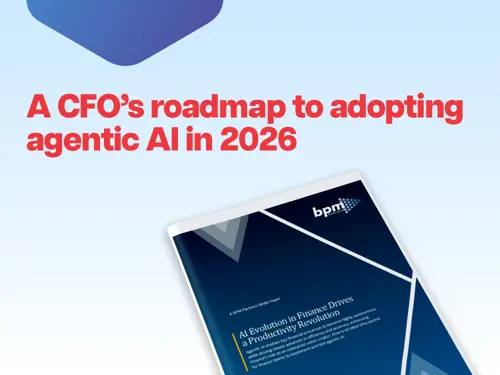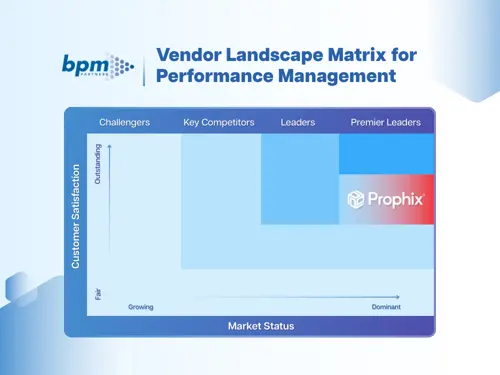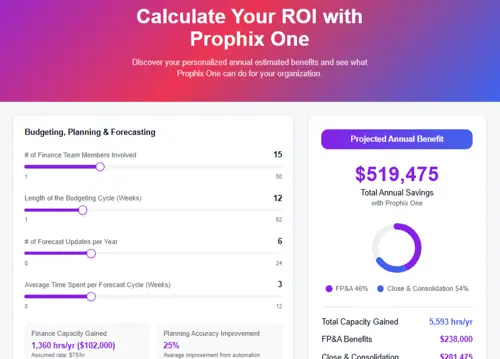Download the BPM Partners Whitepaper
The 5 best financial analytics tools reviewed
Financial analytics tools turn data into smart decisions. They save time by automating tasks and reducing errors. They also help catch risks early, improve teamwork, and save money.
May 14, 2025Three years ago, McKinsey projected that 2025 would be the year of intelligent finance. That future is taking shape. More and more teams are turning to financial analytics tools to close their blind spots.
With the right tools, raw data turns into real-time insights. And when paired with automation, output can increase by 30% to 40%. Financial analytics is changing how finance teams plan, forecast, and respond. It’s making space for bigger-picture thinking.
Read on to learn about the top five financial analytics tools and what sets them apart.
What is financial analytics software?
Financial analytics software gives businesses a real-time view of their financial health by pulling data into one platform. It reduces manual handoffs and ensures teams work from the same accurate, up-to-date numbers. With everything in one system, financial reporting becomes faster, cleaner, and more consistent.
Older financial analytics tools simply keep records, while newer platforms take it further with cloud technology, automation, and AI. You can build forecasts, explore scenarios, and stay on top of budgets and cash flow.
Given these benefits, it’s no surprise that adoption is picking up speed. The financial analytics market is expected to grow from $12 billion in 2024 to over $28 billion by 2034 - proof that more companies now see it as essential.
Top financial analytics tools reviewed
Let’s take a look at the top financial analytics tools driving smarter decisions.
1. Prophix One, a Financial Performance Platform

Best for: The Office of the CFO in mid-market companies, including CFOs, FP&A directors, and analysts. It can also be used by non-finance users, like ops, marketing, and sales leaders.
Key features
- Automates reporting to reduce errors and save time
- Visual analytics for fast, data-driven decisions
- Financial KPI dashboards
- Scenario planning and forecasting tools
- Self-serve reports for non-finance teams
- Centralized data for a single source of truth
- Fast, accurate financial consolidation software
- Prophix One Intelligence, the AI engine that powers enhanced productivity across the entire suite of applications
Pros
- User-friendly interface
- Powerful automation and AI insights
- Scales with business growth
- Built-in audit trails and strong compliance
Cons
- Too complex for small teams
- Some tools require onboarding and training
Ideal use cases: Prophix One is a great fit for large finance teams that manage multi-entity reporting. This FP&A software is perfect for environments with strict compliance needs or complex forecasting requirements.
Pricing structure: Prophix follows a custom pricing model. Pricing varies based on your team size and the features you choose.
2. Vena

Best for: Small to medium-sized businesses that rely on Excel for FP&A.
Key features
- Pre-built templates and reports
- Multiple budgeting methods
- What-if and rolling forecasts
- Variance analysis
- Workflow and approval builder
Pros
- Built on Excel, which most finance teams already use
- Easy to adopt
- Wide range of planning templates included
Cons
- Limited without Microsoft Excel and Power BI
- Some features may require IT setup for integrations
- Audit trail depth may take time to configure
Ideal use cases: Teams that prefer familiar tools but need advanced features.
Pricing structure: Vena offers two plans. The Professional plan includes the platform and support. The Complete plan adds advanced features and expert services. Special pricing is available for non-profits.
3. Planful

Best for: Mid-to-large enterprises with big FP&A teams.
Key features
- Rolling forecasts with real-time updates
- Driver-based cash and capital planning
- Variance reporting and analysis
- Ad hoc reporting with drill-through
- AI for automation and anomaly detection
Pros
- Familiar Excel-style interface
- Templates help standardize planning workflows
- Supports rolling forecasts and real-time adjustments
- AI tools available for automation
Cons
- Features may be too advanced for smaller teams
- Some tools require training or initial setup
Ideal use cases: Teams looking to move beyond static budgets and annual planning cycles.
Pricing structure: Planful offers custom pricing based on team size and feature requirements.
4. Datarails

Best for: Early-stage companies that need a solid financial reporting solution.
Key features
- Automates data collection and consolidation
- Supports scenario planning and version comparisons
- Built-in variance analysis
- Generates P&L, balance sheet, and cash flow statements
Pros
- Uses a familiar Excel interface
- Reduces repetitive manual tasks
- Allows for version control and scenario analysis
Cons
- Heavily reliant on Excel
- Some setup may require IT support
- Lacks some broader FP&A planning features
Ideal use cases: Teams that use Excel and want to cut back on manual reporting work.
Pricing structure: Datarails offers custom pricing based on your goals, users, and integrations.
5. Workday Adaptive

Best for: Large corporations and enterprises that need to streamline financial planning.
Key features
- Budgeting, forecasting, and planning tools
- AI-powered scenario modeling with Workday Illuminate™
- Real-time updates with in-memory calculations
- Built-in variance analysis
- Compatible with Excel and existing ERP systems
Pros
- Refreshes plans and reports in real time
- Works with data from multiple systems
- Scenario planning helps test assumptions
- Supports large-scale collaboration
Cons
- Setup may take time, especially with AI features
- Not built for small teams with basic planning needs
- Some users may need training to use all features
Ideal use cases: Teams that need connected, flexible planning.
Pricing structure: Workday Adaptive Planning offers two plans. The standard plan includes unlimited versions and scenarios. The Adaptive Planning & Consolidation plan adds close and consolidation features.
Factors to consider when choosing a financial analytics tool
- What you’re trying to achieve: Make sure the financial analytics tool lines up with your goals now and later.
- What it’ll cost you: Watch for setup fees, add-ons, and charges as you grow.
- How easy it is to use: Dashboards and reports should be quick to build, even for non-technical users.
- Smart planning features: Forecasts, what-if models, and AI can help you plan, not just report.
- How well it connects: It should work smoothly with your ERP, CRM, Excel, and more.
- Room to grow: Pick software that scales with your team and data needs.
- Pulling data from everywhere: Combine information from different tools for the full picture.
- Less manual work: The right tool should automate repetitive tasks and reduce errors.
- Data security basics: Make sure you can control access and keep data protected.
- Time to get up and running: Some tools take days; others take weeks. Ask upfront.
Emerging trends in financial analytics tools
- AI is changing how finance works. The industry actually leads in adoption, with 70% of executives expecting it to drive real revenue growth soon.
- Predictive modeling is getting more accurate. Teams are combining internal data with market insights to make smarter decisions.
- Real-time analytics is now standard. Instant access to data helps finance teams react quickly and stay ahead of changes.
- Data visualization tools are improving fast, with a shift toward more personalized experiences that better meet individual needs.
- Cloud adoption is speeding up. Despite ongoing security concerns, many now recognize it as critical for flexibility and growth.
- Alternative data is becoming more useful. The market is set to grow 10.8% annually, with sources like social media and location data helping businesses better understand customer behavior.
- ESG reporting is part of the new normal. Around 90% of S&P 500 companies now share ESG data, so it’s on finance teams’ radar.
- Security and compliance still matter most. As financial analytics tools evolve, companies need strong controls to manage risk and stay compliant.
Choosing the best financial analytics tool for your team
Start by understanding what your team really needs. Are they spending too much time on forecasting? Struggling to manage budgets? Wasting hours building reports?
The right financial analytics tool should fit into your existing workflow. It needs to connect with your current systems, update data in real-time, and make it easy to create and share clear dashboards.
If the tool feels clunky or takes weeks to learn, your team won’t get the most out of it. And, as your business grows, your tool should grow with you. Look for strong support, room to scale, and built-in security with certifications like ISO 27001, SOC 2, TRUSTe, and HITRUST.
In the end, the best financial analytics tools make your team’s job easier, faster, and more confident.
Learn more about financial analytics software.
FAQs about financial analytics tools
Here’s a roundup of the most common questions about financial analytics software.
What are the benefits of financial analytics tools?
Financial analytics tools turn data into smart decisions. They save time by automating tasks and reducing errors. They also help catch risks early, improve teamwork, and save money.
What’s the difference between financial analytics and traditional accounting?
Accounting focuses on what’s already happened, while financial analytics tools look ahead. Analysts take past data, identify trends, uncover risks, and help shape smarter decisions for the future.
What training do team members need?
Financial analytics tools typically come with training options, such as vendor tutorials, webinars, and internal onboarding. Prophix Academy, for example, makes it easy for teams to get up to speed with online courses, live sessions, and hands-on practice.
Are cloud-based or on-premise tools better?
The answer to this question depends on the specific needs of an organization. Cloud tools scale easily and cost less upfront, they can be deployed faster and benefit from automatic updates. On-premise solutions, on the other hand, offer more customization options, tighter control over data, and can be better suited for industries with strict compliance or data residency requirements. Additionally, while cloud tools shift maintenance to the vendor, on-premise systems require internal IT resources but may offer more predictable long-term costs.
Do financial analytics tools work across industries?
Financial analytics tools are used across a variety of industries. For instance, teams in healthcare, construction, education, manufacturing, and professional services all depend on them. These tools can also conveniently be customized to fit the specific needs of each industry.